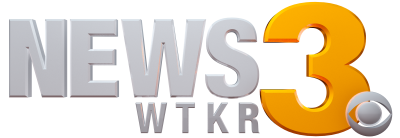WTKR - Missing the old version of Twitter that went away with the recent update from the social media medium?
If so, here is how you can get the old version back, so you can continue your tweeting the way you like.
Directions:
- Go to the left side menu and click 'more.'
- Then, click on 'settings and privacy.'
- Under the 'general' settings, press 'about twitter.'
- Then scroll down in the 'other' category and click 'directory.'
- Once that page is open, click the "home" button at the top of the page. ... And magically, you've got old twitter back!
- This hack probably won't last forever, so enjoy the old twitter while you still can.
The video above shows visually how you can make the change, as well.
Download the News 3 App for more stories from News 3 This Morning