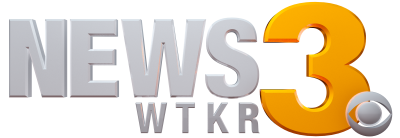What’s on your personal computer? Your name, your bank account, even your credit-card information. The same with your phone. And recycling electronic devices without erasing that info is asking for trouble. You are literally giving your personal information out to the criminal world.
The best way to protect yourself is to erase your personal data. On the iPhone it’s easy. Go to “Settings.” Click on “General,” then press “Reset” and select “Erase All Content and Settings.”
Consumer Reports’ computer expert says that erasing info on Android phones is a little more complicated. Usually you go to “Settings” and choose “Privacy.” Then you have to consult the manual online for the next steps.
To erase a personal computer, you need to download software. A good choice is from dban.org. You download the software and put it onto a CD. Then you put the CD into the computer’s disc drive and follow the instructions to erase the hard drive’s contents.
With Apple computers, the original operating system DVD comes with software to erase your files. You put it into the computer’s disc drive and reboot the computer, holding down the “C” key during start-up. Once the computer is booted up, choose “Utility,” then “Disc Utility.” Select “Hard drive,” then hit “Erase.”
After you have erased your computer and cell phones, Consumer Reports says to double-check that everything is gone. And cell phones also come with external cards. If you don’t plan to keep the card, erase it as well.