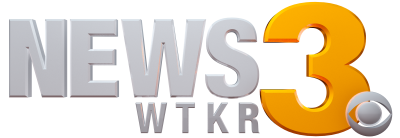We may not use our smartphones as phones as much as we did previously, but when push comes to shove, it’s still a phone. And when we miss calls, we have voice mail. But did you know Android phones have their own voice mail app available to you?
Now I know a lot of you might say ‘well my carrier has visual voice mail’. That’s great! Um, but that’s what Google’s voice mail app is as well! It’s called Google Voice. Go ahead and check your app drawer, it’s in there listed as Voice, if it’s not – just head to the Play Store and search for Google Voice.
Now here’s the great thing about it – besides being visual voice mail – you can also have access to it on your computer. That way you could listen to your voice mail from your desktop or laptop. Even if your phone is nowhere near you! And if you combine it with a free Google Voice number – well that’s a power move! We’ll get into that one another time.
It’s really easy to set up, just open up the app and follow the steps. Or you may have to open up your dialer and hit settings and then look under Voice mail settings and select Google Voice and it will take you through the setup. There are a lot of options including getting an email notification for voice mails! I love it, and recommend you at least give it a look.
Let me know what you think – leave a comment below or tweet me @Doctor_Droid.