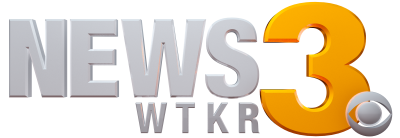Today I was chatting with a co-worker about data usage and battery life. And I told her if she didn’t need 4G, to switch it off and save some battery. She didn’t know how. And I thought, well if she didn’t know, some of you might not know either. So let’s fix that – at least for you Verizon customers.
Head into your app drawer and find the settings app. Under the Wireless & Networks section you should see “Wi-Fi, Bluetooth, Data usage and More…” click on more.
This should bring you to the sub-menu with “Mobile networks” at the bottom.
Once you click it, you should be in “Mobile network settings”, click on “Network Mode”.
You should then be able to choose between LTE/CDMA or just CDMA.
Once you do that, you’ll only be using 3G instead of 4G. If you don’t need super 4G speeds, this can really save you some battery. And if you need the speed, just go back in and change it back. It’s that simple.
Got Android questions? Ask me right here! Leave a comment below or tweet me @Doctor_Droid