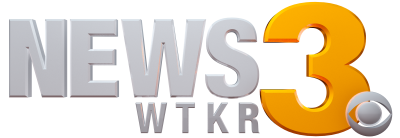Richmond, Va. – Dominion Virginia Power and North Carolina Power have several different options available for residents to report and check the status of power outages when using the company’s website at www.dom.com via computer, smartphone or other mobile device.
All that is needed is the account number or 10-digit phone number associated with the account, and the last four digits of the customer’s Social Security number, federal tax identification number or PIN.
This is used to confirm the location of the outage.
The customer will be asked for contact information to enable Dominion to obtain additional information about the outage if necessary.
Customers also can report power outages and receive outage-related information using smartphones and the company’s mobile website. A user accessing the company’s www.dom.com website using a smartphone will automatically be connected to a mobile website that enables customers to report a power outage, obtain outage updates and view power outages by county and city.
Dominion’s toll-free customer service line at 1-866-DOM-HELP (1-866-366-4357) is another way to report an outage or downed power line.
Customers no longer need to enroll or log into “Manage Your Account” to report an outage. However, Dominion recommends setting up an online account to take advantage of other features such as accessing and updating current account information; selecting payment options; starting, stopping or transferring service; reviewing billing, payment, and usage history; and learning about and enrolling in energy conservation programs and the Dominion Green PowerSM program.
Customers can access the new Web features by visiting www.dom.com, clicking on the “customers” link at the top of the page, selecting Virginia or North Carolina, and clicking the “Report a Power Outage” button. Customers using smartphones will automatically be connected to a mobile website.