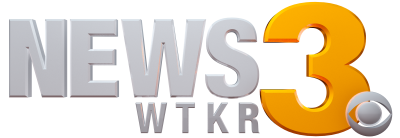If you’ve been thinking about getting a backup laptop, either for yourself or one that’s easy for your kids to use, there’s a new kind that’s being heavily advertised. It’s called a Chromebook.
Chromebooks fall between traditional laptops and tablets. They are meant to be secure, easy to use, and inexpensive. You can pick one up for as little as $200. A Consumer Reports electronics expert looked at ones from Acer, HP, Samsung, and the Chromebook Pixel, the first laptop from Google.
Instead of using the traditional Windows and Mac operating systems, they use the Google Chrome operating system. It’s Web-based, so everything you do needs to be done online. That’s an important distinction when you’re working on, say, a document and you close it—it saves automatically to a Google drive in the cloud, not locally on your hard drive. Though you do have a Downloads folder that gives you some limited, local storage.
The upside is that your information is more secure with a Chromebook. If it gets lost, stolen, or damaged, all of your data is still there on the Web, and you can access it from anywhere. The fact that Google is storing your data in the cloud is also the downside. Depending on which Chromebook you buy, you do get two to three years of free cloud storage. But after that, Google charges you a monthly fee for anything above 5 gigabytes.
Consumer Reports says there is value in the lower-priced Chromebooks if you just want one to surf the Web, check your e-mail, read a book, or watch a movie. Testers found that most are pretty lightweight, start up quickly, and should be fairly immune to viruses.
Consumer Reports says if you’re willing to give up a keyboard and sacrifice some screen size, you might want to consider getting a lower-priced tablet instead. Consumer Reports named the Google Nexus 7 a Best Buy for $200.