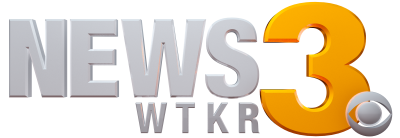When a bad storm hits and knocks out power, keeping your lines of communication open can be a big challenge.
Consumer Reports says there are several key moves that can help.
Consider getting a prepaid phone on a network that`s different from your main phone. Having access to two networks increases your chances of getting a signal.
If calls aren`t getting through, try texting. Texts can often get through when calls can`t because the data demands are smaller.
“And for those who don`t yet text, it`s time to learn. If you have older family members, get them started! It`s really important,” says Mike Gikas.
You also don`t want your phone to go dead. So consider getting an extra battery that you can switch out when one dies.
With phones that you can`t swap out the battery, including the iPhone, consider getting a charging case, or 'juice pack,' that extends the life of the battery.
“And it`s really important to conserve your phone`s power. People don`t realize that running apps can really drain a phone. On an iPhone, you double press the home button and you`ll see the running apps. Then leave your finger on one of them until you see them quiver and delete them by hitting the minus sign in the upper left hand corner of the app. On most Android phones, to see the apps that are running, hit the recent apps button and it will show you all the apps, and you merely swipe them to the left and that should shut them down,” says Mike Gikas.
Also, lower the brightness of the screen and turn off Wi-Fi connections until you need them.
These key moves before and during a storm can go a long way to keeping you connected.