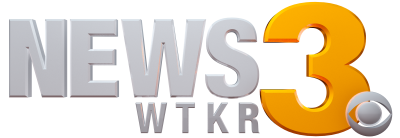NEW YORK (CNNMoney) — Geico says 15 minutes can save you 15% or more on car insurance. Google says two minutes can add 2 gigabytes to your Google Drive storage plan.
Doesn’t quite have the same ring. But it’s probably worth your time.
Google is offering its customers 2 GB of extra storage in exchange for performing a “security checkup” before February 17.
In the checkup, Google runs customers through the security settings they’ve set up for themselves, asking them to review their recovery settings, recent activity, account permissions and two-step verification settings.
Google customers can access the security checkup from their account settings.
“While everything stored in Drive is always encrypted in transit and at rest in Google’s custom-built data centers, this checkup ensures you’re making the most of the 24/7 protection you already get from Google,” Alex Vogenthaler, Google’s product manager for Google Drive, said in a blog post.
Security checkups are important. Customers might have set up their long-since forgotten settings years ago. They might be using an old phone number or email address to recover their Google accounts if they lose their password or get hacked. They might be surprised to find that someone accessed their account from an unauthorized computer or granted access to an unfamiliar app.
And adding a second lock to your account by setting up two-factor authentication is always a smart idea.
After you’ve successfully completed your checkup, Google will display three green checkboxes, confirming your eligibility for the free storage. Google said it will be doling out the 2 GB storage boosts automatically to customers around February 28. The company will email users when the storage allotment has been updated.
Google runs promotional, temporary storage boosts every so often, but Google said the 2 GB bump will be permanent.
Though the company’s storage promotion is likely a one-time offer, Google encourages its customers to perform a checkup “every so often,” or when their information changes. It’s also a good idea to take a peek at your Google settings anytime you get a new phone or laptop.