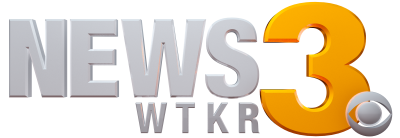Facebook announced Thursday it is making public posts now searchable with “Search FYI.”
“Today, we’re updating Facebook Search so that in addition to friends and family, you can find out what the world is saying about topics that matter to you,” Tom Stocky, VP of Search at Facebook, said in a blog post.
“When you search, you’ll now see the most recent, relevant public posts along with posts from your friends. Search results are organized to help you cut through the noise and quickly understand what the world is saying about a topic in the moment. You also can pull-to-refresh and see the latest public posts.”
Don’t like the idea of your posts showing up in search? You’ll need to make some changes to your security settings:
On your News Feed page, click the lock symbol in the top right corner and go to “Who can see my stuff?” If you want to hide all future posts from search, make sure you do not have “Public” selected.
To change all past posts from public to “Friends” or “Only Me,” click the Lock and go to “See more settings.” Then, click “Limit past posts.”
You can also change this setting on each individual post by clicking the globe/friends icon next to the date on a post and selecting “Public,” “Friends” or “Only Me” on the post.