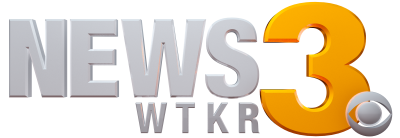NORFOLK, Va. - With so much work and schooling happening remotely these days, our home internet connection is more important than ever.
In fact, three-quarters of Americans say home internet service is just as important as electricity and water, according to a recent Consumer Reports survey.
If your internet connection is slow or glitchy, there are some things you can do to fix it.
Here's what Consumer Reports’ senior tech reporter Jim Willcox told News 3 about how you can get better internet for less.
If the internet in your house is a little glitchy, what’s the first thing you should do?
The first thing you should do is try to pinpoint the problem. If something’s not working, the problem could lie outside your home and may require a call to the company to fix. Or the trouble could be with your home WiFi network, which distributes information wirelessly to your computers, TVs, and other devices.
Which is it? To figure that out, an easy first step is to test your internet speed.
- You can check your speed at MeasurementLab.net or Speedtest.net.
- With a click or two, you’ll learn your download speed and your upload speed. (If possible, first run a test with a computer that’s physically plugged into your router.)
- If the speeds are consistently much slower than the maximum speeds promoted by the ISP for your plan, call the company.
- Then do the same test wirelessly (over WiFi) throughout the house. If it’s only the WiFi speeds that are slow, focus on your router to find a solution.
If you’ve confirmed that your service provider is truly delivering the speeds it has promised, what else can you do if your internet still doesn't work well?
That means the problem very likely lies with your WiFi network. Here are some fixes I would try:
- Try moving your router. Place it out in the open, away from corners, and high in the room. Also, locate the router as close as possible to the middle of your home.
- Use an ethernet cord. A $10 or $20 Ethernet cable can save the day, linking a TV, streaming video box, or video game console directly to your router.
- Try an inexpensive WiFi extender. It costs about 30. You plug it into an outlet midway between your router and, say, the comfy reading chair in your bedroom, and it stretches the signal. There’s a catch, however: That extended signal can be only half as fast as the rest of your WiFi network, making this a great fix for emails, but maybe not movies.
- Finally, if needed, invest in a mesh router. Unlike a traditional router, which toils away on its own, a mesh router uses multiple units—a hub and one or two satellites—that work together to spread the WiFi network from one end of your abode to the other. They used to cost up to $500, but prices have fallen in the past 15 months. You can now find highly rated mesh routers for less than $200. Check our rating at ConsumerReports.org.
Is it worth it trying to negotiate with your internet service provider for a better rate?
As surveys of CR members have confirmed time and again, it pays to haggle. But it takes skill to duel with an internet service provider, especially if you live in a community with only one or two viable options. Here are a couple expert tips:
- Call on a weekday. That’s when other customers are busy at work. You’ll get shorter hold times and higher-level reps with the best discount codes.
- Threaten to go to a competitor, or to cut your TV or phone service. That gets your call elevated right away to a rep with the clout to do what it takes to keep you. If there’s only one ISP in your area, that may reduce your leverage. But if you’re trying to get a better bundled deal with TV and/or phone service, your ISP has plenty of competition from mobile and video streaming companies.
- For additional negotiating tips, go to ConsumerReports.org
Tell us about the Broadband Together project and how Consumer Reports is fighting for everyone to get better, more affordable internet service?
With the support of local and national partner organizations, Consumer Reports is asking consumers to share their broadband internet bills at broadbandtogether.org so our experts can analyze the cost, quality, and speeds that are being delivered to people in communities across the U.S., and to better understand the factors that affect price and why consumers pay different rates for the same service.
The findings from the Broadband Together initiative will help Consumer Reports determine if people are getting what they’re paying for, and how and why prices vary.