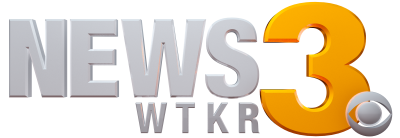NORFOLK, Va. - The coronavirus outbreak has pushed many of us to embrace new technology to do business or visit family and friends. Web applications like Zoom and Skype are more popular than ever, which means many who have never used this kind of tech have been thrown into a confusing new world.
Drew Levinson, a former CBS News correspondent, currently the Director of Media Relations for LifeSci Communcations, recently shared five suggestions to take your virtual meetings to the next level, helping you look and sound better, and in the process, get your message across.
"As the actor Will Rogers said, 'You never get a second chance to make a good first impression,' and that’s why we need to make that initial introduction great, especially since we are doing it virtually," Levinson says.
Camera Location
Make sure the camera is at eye level. Never place the camera lower than your face, so you're looking down at whoever you're talking to. Levinson shares advice he once received from a Hollywood star while working just down the road in Roanoke:
"Way back in my second job in television news, I interviewed actress Debbie Reynolds (actress Carrie Fisher’s Mom, Carrie played Princess Leia in Star Wars). She told the camera operator and me to raise the camera to eye level. She said, 'It forces my neck up and takes away the wrinkles.' I never forgot that the rest of my career, and her advice applies here."
Speak Up
If you're using the built-in microphone on your computer, you may have to compensate for its less-than-stellar quality.
"Take your regular voice and crank it up a notch. It will sound better to those listening," he says.
An external camera with an embedded microphone that attaches to the top of your computer may produce much better audio.
Turn on the Lights
Levinson says never sit with a window or bright light behind you. You'll look like a silhouette. You do, however, want light in front of you.
He suggests, "A small lamp helps light up your face. Most people don’t realize it, but you can help yourself by turning the brightness on your computer screen all the way up."
Make Eye Contact
"Posture is important when you are on camera. If you slouch it is noticeable and therefore it is distracting, and it takes away from your presentation," Levinson reminds us. (Note: I immediately checked my posture while typing that quote. Yes, I was slouching.)
It can be easy to look around at your notes, get distracted by what's on the desk in front of you, or my biggest issue, staring at myself on the computer screen, but the more you look straight into that camera, the more direct eye contact you make.
What's Behind You
Finally, your background is just as important as anything that comes out of your mouth, so make sure it's not distracting. Or embarrassing.
"You better be sure there is nothing you don’t want seen," Levinson says. "I have seen dirty laundry on the floor and magazines strewn about the room. Suffice it say, it’s not a good look. And you don’t want any pictures or “sayings” on the wall that could be embarrassing. Also, if there are other people (or animals) in the house, let them know you are having a meeting and don’t just close the door, but lock it."
And about those virtual backgrounds you can add digitally, Levinson advises: just say no.
"They look fake and add nothing to the purpose of the meeting," he says.