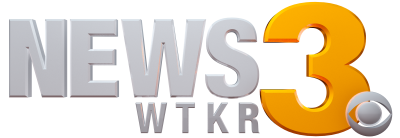NORFOLK, Va. — If your account has been compromised in a data breach, there are steps you can take to protect yourself — remember, keeping your passwords secure is essential for online safety.
Today's story involving password protection came from my own experience.
It starts with a conversation I had with James Lee at the beginning of the year. He's president of the Identity Theft Resource Center. He emphasized the importance for people to set up a passkey or password manager to protect their passwords and accounts.
Watch related coverage: Strategies for avoiding fraud and protecting your finances
After our conversation in January, I set up a password manager and I found several of my accounts had been compromised. So, I went through the list and started changing passwords and deleting accounts. While I was surprised at how many accounts were compromised, Lee wasn't.
"One of the reasons this is happening is because, no big secret here, we all use the same password on every account, and that just makes it easy for the bad guys to attack us,” he said.
There are a few ways to protect yourself. Change your password often and make it difficult to guess. Also, consider a passkey, which Lee says is the highest level of encryption.
Watch related coverage: Is that email really from Apple or should you report it?
"The same verification that you use to open your phone, your tablet, your laptop, your desktop, whether that's your face, your finger or a PIN code, those passkeys will replace passwords,” he said.
Lee tells me that you can get a passkey, but it's mostly used at a corporate level and is only seamless on some websites and apps. The rollout on a mass scale is still in the early stages.
However, if you're like me, a good option may be setting up a password manager.
Watch related coverage: Free webinar offers education on antivirus software and scams
"That password manager tells you ‘these are the compromised accounts,’ and they make it easy for you to go in and create new passwords to replace the old ones,” Lee said.
The passwords are stored safely, so you don't have to remember each one.
"By some estimates, every one of us as an adult has at least 100 different kinds of accounts, whether it's an app, whether it's an online account,” Lee said.
Watch related coverage: Shopping for a deal? Don't get taken by new 'spoofing' scam
Lee says if you are not ready to use a password manager, but interested to know if your accounts have been compromised, go to a website called “Have I Been Pwned?”
“All you have to do is enter that email and it will come back to you very quickly [with an answer]. And it will tell you which data breaches that it was part of. Then you know to go in and change those passwords on those email accounts,” Lee said.